FAQ
For Drivers
How to register?
Download the app from the App Store or Google Play Market. Fill in your personal details, add your photo and photos of your documents, choose the company you will work under, pass moderation. Ready – start working!
How much does the app cost?
The app is completely free, but if a driver wants to process a selected order, they must pay a commission fee, after which the order will automatically become theirs, and they can start fulfilling it.
What fines can your system impose on drivers?
Remember that Ritzip advocates for safe driving, and our app monitors and warns you about speeding, driving without rest, or night driving. The system can easily automatically impose fines on you for violating permissible standards.
For Shippers
How do I place an order for transportation?
To place an order for car transportation through the RITZIP app, you need to: 1. Register in the app if you haven’t already. 2. Log in to your account. 3. Click on the “Place an order” button. 4. Enter the details of the departure and destination locations, delivery date, and the number of cars to be transported. 5. Choose the type of trailer (open or enclosed). 6. Pay for the order. 7. Wait for confirmation from the driver. 8. Once the driver accepts your order, you can communicate with them through the built-in chat function and track the location of your car in real-time. When your car is delivered, you will be prompted to sign an online acceptance form.
How is the transportation cost determined?
The transportation cost is automatically calculated based on the distance, the number of cars being transported, and the type of trailer (open or enclosed). Since you pay the driver directly, the RITZIP app will provide you with the best price for transporting your car!
How to make payment for transporting my car?
To pay for the transportation of your car, you need to use the online payment feature in the RITZIP app. Once the driver confirms the order completion, you can make the payment directly from the app. To do this, select the payment method and enter the relevant details. After successful payment, you will receive a payment confirmation and order details.
How can I contact the driver?
You can contact the driver who has accepted your order for transportation through the built-in chat feature in the RITZIP app. You will be able to exchange messages with the driver to clarify order details, provide additional information, or ask any other questions.
For Companys
How do I register a company?
Go to the “For Companies” page, where you can both register and log in to your company’s account.
How to start working?
After successful registration, ask your drivers to download the Ritzip app from the App Store and Google Play Market. Once they register under your company, they will be able to accept and fulfill car transportation orders across the entire USA.
Can the company place its own orders?
Absolutely yes! You can place orders for auto transport and assign your drivers to carry out the transportation.